Sole Trader Accounting Software in Australia: Best Time and Money Savers?
As a sole trader, you've probably encountered several issues when looking for an accounting software that meets your needs. In general, finding the right accounting software can be difficult because:
- Most accounting software is built for accountants, not sole traders. So it's often overly complex and has more features than you need.
- Many accounting solutions will require 2+ hours of learning how the tool works and setting it up correctly.
- Accounting software isn't designed for what sole traders really need: an easy tool to help you manage your finances, send invoices and get paid quickly.
- Many tools are too expensive for freelancers, and have more features than you're ever going to use.
At Parpera, we've focused on building an accounting, bookkeeping and money management tool specifically for sole traders and small business owners: you can sign up in 10 minutes, manage your transactions from the App, flag business expenses as tax deductible and a lot more.
In this article, you’ll learn why Parpera works especially well for sole traders in Australia, and how it compares to other accounting software. We’ll cover:
- Why Parpera?
- Comparing various sole trader accounting solutions
- 7 questions to ask yourself before choosing sole trader accounting software
Note: Looking to get started with sole trader accounting software right away? Sign up to Parpera for a 30 day free trial!
Why Parpera?
Parpera makes it easy for sole traders and small business owners to do business by offering accounts, cards, payments, invoicing, insights, tax, and accounting - all in one easy-to-use app. Parpera's founder, Daniel Cannizzaro, set up Parpera when he experienced first-hand the issues freelancers face when it comes to business banking and managing their finances.
You can read more about Parpera's story here: The Banking World for Freelancers was Broken. Here's How We're Fixing it With Parpera
Here are some of the features and benefits that come with using Parpera:
Enjoy CRM and automatic payment-to-invoice matching
As a freelancer, you often want an accounting tool that helps with managing your invoices and client details -- almost like a project management tool.
Parpera has a built-in CRM, which means you can easily keep track of all your client details with just a few clicks. And coming soon, we’ll also send clients automatic payment reminders as the invoice due date gets nearer and late payment reminders for clients who haven’t paid on time.
The combination of banking and business accounting services on one platform also allows Parpera to match your payments to invoices automatically — also known as auto-reconciliation.
With most accounting software, you have to manually log into the tool and match each transaction to the invoice. With Parpera, everything is connected which means invoices are reconciled automatically.

Categorise transactions
With Parpera, you can quickly capture, store, and categorise your expenses directly from your phone. Once you store your receipts in Parpera, we’ll save them indefinitely, so you can manage your business paper-free.
Whenever you tag an expense from a certain category, the App will remember and will store it in that category moving forward.

Flag expenses as tax-deductible and set aside money for taxes
You'll also be able to flag certain expenses as tax deductible, or for GST. That way, at the end of the tax year you'll know how much you owe in taxes.

Not only that, but you can also transfer a specific amount to a separate tax wallet on your account. You'll also get an estimate for the amount of tax you need to save up, based on your income and deductible expenses.
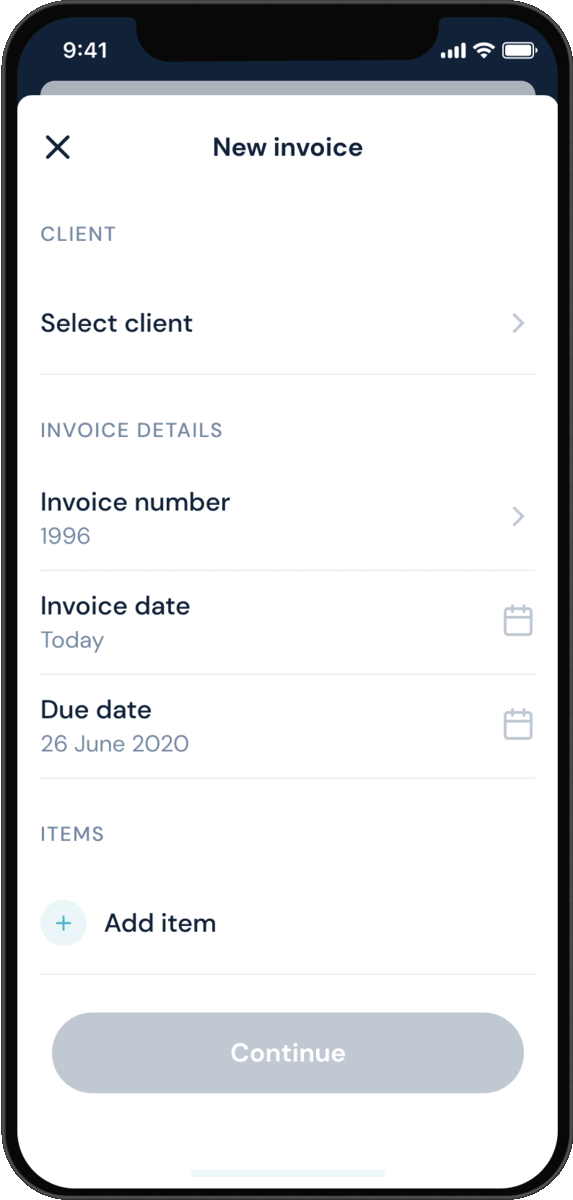
Invoice clients on-the-go (and receive payments faster)
With your Parpera membership, you can create and send professionally designed invoices straight from your phone in just a few clicks.
We automatically insert your business account details and make sure every invoice is tax compliant whether or not you’re registered for GST. We’ve optimised our invoices to make it easier and more intuitive for clients to pay you. Here’s how:
- We highlight your business account details in the upper right-hand corner, instead of hidden in fine print at the bottom of your invoice.
- Clients can click a “Pay Now” button to pay your invoice immediately (coming soon).
- We include a payment link in each invoice email we send on your behalf.
Though Parpera emails invoices on your behalf directly from the App, you can review or edit each one before sending it, or delete it if you find any mistakes. You can also send a copy of the invoice to yourself.

Get up and running in less than 10 minutes
We know that as a freelancer, you want to get set up as quickly as possible and spend as little time as you can on admin. With Parpera, you won't have to watch video tutorials on how to use the App, and it only takes 10 minutes to get set up.
Here’s how to get started:
- Sign up and verify your device.
- Set up your business profile.
- Set up your personal profile.
- Access your Parpera account.
To create a Parpera account, you only need your Australian Business Number (ABN) and one form of ID (either your passport or driver’s licence). If you don’t have an ABN yet, no worries. You can get one during the sign-up process. And once you’re on board, you can access all Parpera services immediately.

Send, receive, and save money with your account
Other accounting software requires you to set up syncing with your bank feeds. You’ll also have to manually log into the accounting software every time you want to do your accounts.
When you sign up to Parpera, you instantly create a business account. Since everything happens in one account, you won’t have to worry about syncing bank feeds or logging into a separate piece of software every time you want to do your accounting!
With your digital business account from our trusted partner (to be announced soon), you’ll receive:
- Unlimited online bank transactions.
- Virtual Parpera Business Debit Mastercard® with fee-free international payments.
- Instant money transfers to your own business account.
- Accept in-person payments with QR codes and payment links.
- Make BPAY payments
Parpera also helps you save money so you’re not caught short come tax time. You’ll have a separate savings account where you can store your GST money and where you can put more money aside for taxes.

Create, download, and share financial reports on the fly
You can also create and download business transaction reports as Excel or CSV files directly from the App. Email them to yourself or to your accountant.
If you have an accountant who insists on using Xero, you can still set yourself up with Parpera and then sync everything with Xero.
On one screen, you'll be able to see who’s paid you and who hasn’t. And soon, we’ll have a functionality that will show your cash flow in real time, as well as other business analytics too.

Set aside money for tax and lodge your BAS directly from the app
One of the main uses of accounting software is to keep track of how much you owe in taxes and therefore make it easier to set aside the right amount every month. With Parpera, there are a few ways we make this easier for you:
Easily estimate how much to set aside for taxes: You can choose to give Parpera an estimate of your business revenue, and it’ll calculate your blended tax rate along with an estimate of what to set aside for taxes every time a client pays you.

Separate your taxes from your main account: You’ll also be able to set aside your estimated tax into a dedicated sub-account with just a few clicks. That means that when your next PAYG instalment is due, you can easily transfer the right amount of money from that subaccount.

Easily prepare and lodge your BAS: You can prepare your BAS directly from the Parpera App, and get easy instructions to help you lodge your BAS. If you’re on the Automate plan, you’ll get your BAS lodged automatically by our trusted accounting partner.
Earn money on your tax savings (coming soon!): Over time, your tax savings wallet will be accumulating money as you set aside money for taxes. Why not put that money to good use? With Parpera Earn, you’ll be able to earn interest on the money in your tax savings wallet.
Get the support you need (and when you need it)
As a freelancer, you work alone. But as a Parpera member, you’re part of a community. That means you’ll get:
- Human-contact support via chat, email, and phone.
- Specialised events catered to your needs as a sole trader, like Intro to GST, Budgeting, and ATO for Sole Traders.
- Perks like freebies, rewards, and discounted third-party deals.
You can even shape the future of Parpera. Share your ideas, send us your feedback, and tell us how we can make Parpera better for you and all sole traders.
Pay one price. Get full access. Use one tool.
Parpera is Latin for “fair wallet,” which aligns with our mission to create a fair and transparent financial environment for sole traders through a multi-service money-management solution, all packaged in an easy-to-use mobile app.
We’re working hard to offer you access to a wide variety of financial and accounting services through one affordable pricing plan, with no hidden costs. Take advantage of our free 30-day trial, then choose between two tax-deductible packages:
- Run: $15/month
- Pro: $35/month
Cancel anytime for free.
We know Parpera may not be the ideal fit for every sole trader, so we’ve created a comparison chart of alternative sole trader accounting software for you to decide which suits you best.
We’ve chosen only Australian-based accounting software because if you’re going to connect your bank feeds, you want to be sure the platform you choose can connect to Australian banks.
Also, Australian tools will guarantee you remain compliant in your invoicing and tax preparation. You'll also run less risk of non-Australian tools discontinuing use, forcing you to find different tools, like a Wave alternative in Australia.
You’ll find only plans that are designed specifically for sole traders or small businesses.
Comparing sole trader accounting solutions:

Cost comparison chart:

*For a more in-depth look, check out our article on Xero vs MYOB vs Parpera.
MYOB Lite
Features:
- Free 30 day trial
- Expense management
- Lodge your BAS
- Capture and store expense receipts
- Auto reconciliation
- Transaction and expense reports
- Cash flow monitoring
- Invoice management and Stripe integration
- Graphs and business analytics
- Cloud based
- $27 per month + additional costs for international invoices
Good for: MYOB is especially good for small and larger established business owners who might have more complex financial needs.
Xero starter
Features:
- Free 30 day trial
- Expense management
- Lodge your BAS
- Capture and store expense receipts
- Create invoices
- Auto reconciliation
- Transaction and expense reports
- Desktop software
- $25 per month
Good for: accountants, small business owners and sole traders who are doing a high amount of revenue and want better visibility into their business.
Reckon essentials
Features:
- Manage cash flow and expenses in real time
- Unlimited online invoicing
- Track and store business receipts
- Easy to share with accountant
- 30+ analytics reports
- 1,000 bank transactions
- Track and report GST for BAS
- Cloud based
- Phone and email customer service support
- $25 per month
Good for: small business owners and sole traders who are looking to scale, want to use bookkeeping software and want good visibility over their business.
Saasu Small
Features:
- Cash flow forecasting
- Send invoices that can be paid online
- Automatic data entry via bank feeds
- Accept payments via Stripe, Paypal and eway
- Real time dashboards and reports
- Automatic payment reminders and notices
- 30 day free trial
- $20 per month
Good for: sole traders and small businesses who want to be able to forecast cash flow, accept payments automatically from invoices and integrate with third party apps.
7 questions to ask yourself before choosing your sole trader accounting software
- Should I pick a free or paid tool? Free accounting software offers limited features and support, but is straightforward to use if you don’t have much accounting to do. If you want to pick a paid tool, choose those with a free-trial period and experiment with different software before you commit to one with a paid plan.
- What’s my budget? Know how much you can afford to spend before you decide. You may discover you can swing more (or less) than you think.
- Is the tool easy to use? Ideally, you want to pick a tool that saves you time (and therefore money), so you’re better off picking one that doesn’t require training to use it.
- Can it integrate with my bank? Many tools target U.S. clients, not Australian. Make sure to choose an accounting tool that will work with Australian banks. With Parpera, you don’t need to integrate with another bank, as it provides you with a business account
- Can it integrate with other tools I’m currently using? You don’t have to give up your current business tools if they’re already working well for you. For example, Parpera integrates with Xero accounting software.
- Is it safe? You’re sharing sensitive data, like personal information and bank details. Know what kind of security is used before you buy.
- Is it cloud based? Your phone can break and your computer’s hard drive can crash. Choose an accounting solution that stores your expense, invoice, and payment data online so you can easily access it from anywhere.
- Does it provide customer support? Running a business on your own doesn’t mean you have to figure out everything by yourself. Choose an accounting software that provides quick, reliable support if you ever run into any problems or have questions.
Sole trader accounting software FAQ
What’s the best accounting software for self-employed?
The best accounting software as a sole trader or self-employed depends on your specific business needs.
If you’re looking for something affordable, that is specifically designed for the self-employed and can be also used for banking purposes, then Parpera is your best bet.
If you’re looking for something more advanced, that allows you to set up cash flow forecasting and have better visibility over your business, you can check out our sole trader accounting software comparison chart.
Do sole traders need financial statements?
As a sole trader, it’s not absolutely necessary to have and use financial statements. However, they are useful to help you keep track of your business and to submit your tax return.
Accounting tools like Xero, Quickbooks and Sage will help you prepare financial statements. You can also export your business account statements from Parpera and work with your accountant to prepare these financial statements.
Get Parpera for your sole trader accounting needs
Sole trader accounting software doesn’t have to be complicated or expensive, especially when it’s designed with sole traders in mind, like Parpera. We hope the information provided helps you see the benefits of using Parpera for all your sole trader financial needs, as well as make a more informed decision before choosing accounting software for sole traders.








